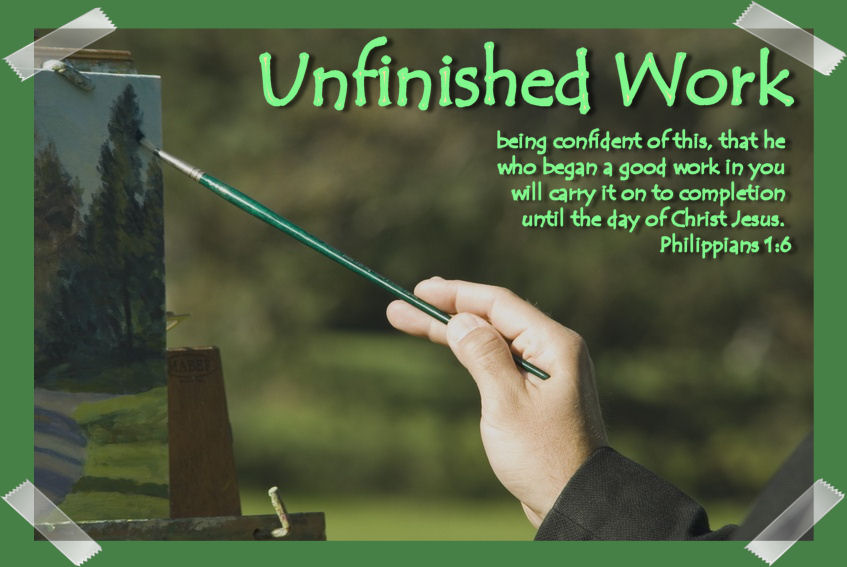I've been using Google stuff for quite sometime, especially Gmail. I recently found a new use for Google Docs and Calendar. I started keeping a menu plan in a Google spreadsheet (I have published it for your viewing pleasure). It's a total WIP right now, and I'm sure I'll be adding meals and deleting others - I kept it pretty basic for starters. I love that I can put a link right to a recipe in the spreadsheet, for all those recipes you guys share on your blogs.
The benefits of this are that it's available to me wherever I am . . . at work or home. One sheet lists all possible dinner meals. Another is my pantry list. A third sheet is my actual menu plan, and a fourth is my shopping list for a two-week period. I'm finding if I just sit down and give this about an hour every other week, I'm good to go. Google Docs are shareable so it's nice if you want to share your ideas with someone else.
The other neat feature I've discovered is the ability to use multiple calendars in Google. So I've created a new calendar called "Menu Plan." I enter my basic dinner plan (meal) on that calendar and I can see at a glance what I'm having for dinner each day. It's easy enough to drag and drop entries around, so the plan is always flexible.
One last little tip. I've found a Google gadget called Toodledo. In a nutshell it's a separate to-do list program that works with Google calendar. (Again, it works by adding another calendar to your Google calendar). Check it out if you're looking for a way to manage your to-do list. You can turn these additional calendar views on and off, and I find that helpful also.
Since I sit in front of a computer for the better part of eight hours each day, this Google stuff really works for me!
Wednesday, August 08, 2007
Works for me Wednesday: Google Stuff
Reflections by
Dianne
at
6:16 AM
![]()
![]()
Labels: Works For Me Wednesday